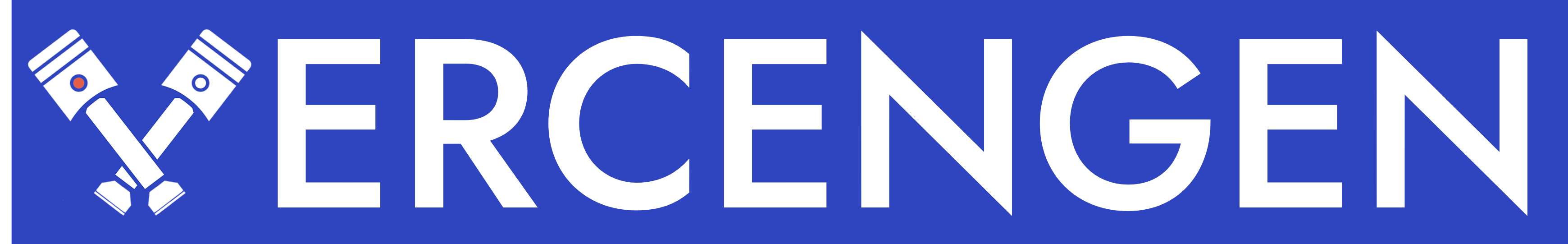 UI ⊆ State.
(UI is a subset of state).
UI ⊆ State.
(UI is a subset of state).
Less Is More.
Vercengen is a software engine built to halve your work by eliminating frontend redundancy. Instead, UIs are declared as variable types in your data structures with immediate reflection and directional control.
All interfaces are split into Components, which represent user-facing inputs and displays, and Features, which encapsulate Components; UI is rendered in de facto immediate mode. Everything in Vercengen is in service of the developer: there exists no build process, auto-documentation, first-class Undo/Redo, immediate-mode CSS-in-JS, associated util libraries, variable theming, and inline documentation for usage.
Batteries Included: Unlike other frameworks, a default features and components library is included out-of-the-box, and can be modified as needed.
Dataflow:
Vercengen provides directional bindings for your data, without the risk of race conditions, as the program and user agent can never be the same.
.binding: string, UI <-> State, fires.onchange(v, e)Event..from_binding: string, UI <- State, fires.onprogramchange(v, e)Event..to_binding: string, UI -> State, fires.onuserchange(v, e)Event.
global, this, and window are all acceptable prefixes for binding strings, and a reflection engine automatically ensures directional synchronisation. v contains the value, and e the referenced ve.Component.
Examples:
Example: Separately updating counters.
Vercengen (10 lines):
Counter = class extends ve.Class { constructor () {
super();
this.count = veNumber(0, { name: "Counter:" });
this.dec_btn = veButton(() => this.count.v--, {
name: "Decrement" });
this.inc_btn = veButton(() => this.count.v++, {
name: "Increment" });
} };
new Counter().open("instance", { name: "Counter 1" });
new Counter().open("instance", { name: "Counter 2" });
Example: WYSIWYG Word Editor.
Vercengen (4 lines):
word_editor = veWindow({
file_explorer: veFileExplorer(__dirname, { y: 0 }),
text_editor: veWYSIWYG("Hello world.", { y: 0 })
}, { name: "Word Editor", width: "40rem" });
Example: Nested Bindings with Delay.
Vercengen (15 lines):
ColourPicker = class extends ve.Class { constructor () {
super();
this.interface = veInterface({
colour: veColour([255, 255, 255], {
binding: "this.colour" }),
opacity: veRange(1, {
binding: "this.opacity" })
});
//Wait 1 second
setTimeout(() => {
this.colour = [0, 0, 0]; //Alias binding, immediately reflected
this.interface.opacity.v = 0.5; //Native binding
}, 1000);
} };
Extensibility:
Need to import a third-party component? Boilerplate for Vercengen is minimal:
ve.CustomComponent = class extends ve.Component {
constructor (arg0_value, arg1_options) {
this.element; //Must export this.element, any user-driven changes should call this.fireToBinding();
this.value = arg0_value;
}
get v () { //Returns the value stored in the component
return this.value;
}
set v (arg0_value) { //Sets the value stored in the component
this.value = arg0_value;
this.fireFromBinding();
}
};
Getting Started:
Vercengen is currently native to Electron/Node.js with better support planned for in-browser versions via a single-file CDN. Building a Vercengen app is as simple as 1, 2, 3.
- Download the current UF folder and drop it into your root directory.
- In your
index.html, add the following script tag:<script src = "./UF/js/vercengen/startup/vercengen_startup.js" type = "text/javascript"></script> - Customise your load directories/files. Patterns accept wildcards (*), exclusions (!), and folders/file paths. Last match wins.
ve.start({ load_files: [ "core/", "!core/startup.js" ]});
But if that's too much work for you, fork our bootstrap repository instead.
CTD. Generated with Vercengen/Autodoc.
Confoederatio | Confoederatio Docs